How To Set Deep Freeze Password
How to Remove the Countersign of Deep Freeze
Deep Freeze is known professional computer restore software that tin can be used to restore the operating system dorsum to the original configuration automatically and protect your organization from being damaged or altered. After installation, you tin set a password to protect Windows system. Simply if y'all forgot this password you set when yous need to login in to modify something, what could you do?
In this post, nosotros volition show yous how to remove deep freeze password and uninstall it without using any 3rd-party Deep Freeze countersign remover. Before you attempt to remove password of Deep Freeze, yous accept to know what you'll demand:
- Windows operating system
- WinPE USB drive
- USB wink drive
Part ane: How to Remove Deep Freeze Password
To remove the password of Deep Freeze, yous can replace Persi0.sys file past downloading and installing another program with the aforementioned version number. At present follow the pace-by-footstep guide below to make it:
- Step i: Launch Deep Freeze on the PC where yous installed this encrypted programme, and cheque the version number, then call up information technology.

- Pace 2: Download another Deep Freeze software whose version number is similar to the encrypted 1 on another PC. Once downloaded, install information technology on your calculator.
- Step 3: Afterwards installation, ready a password that is like shooting fish in a barrel for you to remember, like 1234. Then click on Employ and Reboot and your reckoner will start rebooting.
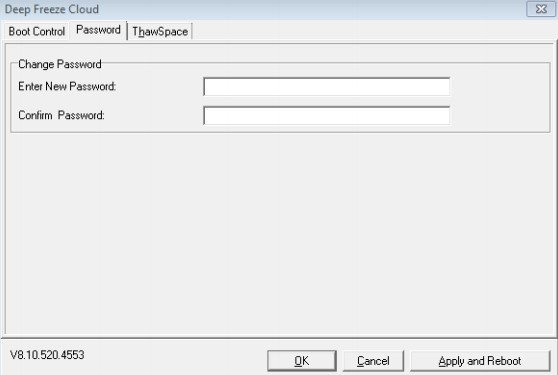
- Stride iv: Boot the operating organisation with the pre-planned USB flash drive or disk. And so open the Disk C afterwards booting and locate the file Persi0.sys, which is the password file of Deep Freeze. Copy this file to your USB drive as a standby.
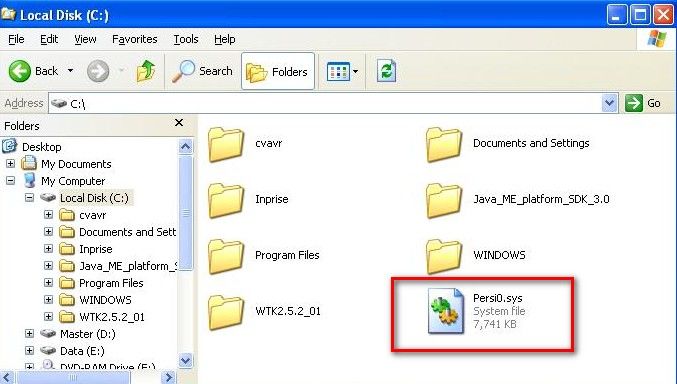
- Step 5: Like the previous step, kick the operating system on the computer you installed the countersign-forgotten Deep Freeze and open Disk C, find the file Persi0.sys and hit Delete. Then paste the Persi0.sys file stored in USB to Disk C to replace the previous ane.
- Step 6: In one case replaced, rebooting your organization. If you succeed restarting your PC, so you can cheque whether the date of Persi0.sys file is current. If information technology is current, that ways y'all supplant successfully.
- Step 7: Concord down the Shift fundamental and hit the Deep Freeze icon, enter the countersign 1234, if you lot can open up the setting windows, that means yous successfully removed the password you forgot.
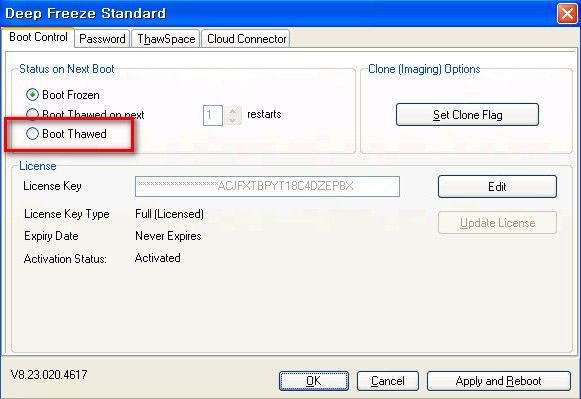
Part ii: Steps to Uninstall Deep Freeze without the Password
If y'all don't have the password for Deep Freeze, you're going to accept to get your hands a little dirty in your arrangement BIOS. Press your BIOS Setup primal during the reboot procedure.
- Footstep i: In order to featherbed the countersign, you will need to set your reckoner's date at least ten years ahead or backside the electric current date. Once the date is changed, relieve and reboot your computer once more.
- Step ii: Press and hold the F8 key during the boot process. This will open Window's Advanced Startup carte du jour. Select "Debug" or "Debugging Mode" from the list of options.
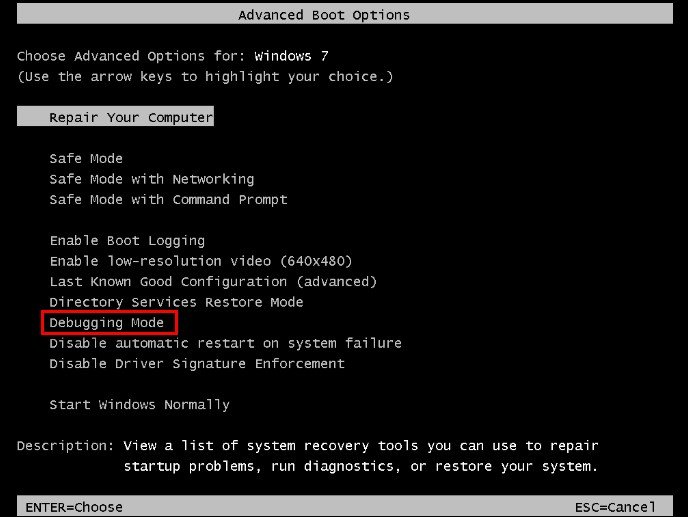
- Step 3: To cease the procedure from Task Director, select it and click End Process at the bottom of the window. Your computer will enquire you to confirm that y'all want to end the process.

- Step 4: Delete the Deep Freeze program folder from C:\Program Files\Faronics\. Delete the entire folder.
- Step 5: Open the Windows Registry editor by pressing Win+R and typing regedit into the field in. Browse for the "Faronics" folder in HKEY_LOCAL_MACHINE\SOFTWARE\. Delete the unabridged Faronics binder. One time yous've washed all of this, Deep Freeze should be uninstalled.
If yous failed to reboot your operating organisation due to forgetting the login password when attempting to remove Deep Freeze password, yous can still unlock it with the assistance of Windows Countersign Primal, the earth's leading Windows countersign recovery tool, which help you reset, recover and remove lost or forgotten administrator and user passwords on any Windows x/eight.1/8/7/XP/Vista organisation without reformatting or reinstalling your system.
Recommended Product
![]()
- Reset/Remove Windows admin and other user password for local/domain account.
- Create a new local/domain admin account to unlock your computer.
- Change your Microsoft account countersign offline.
- Fully support Windows 10/8.1/viii/7/Vista/XP, Windows Server 2022 (R2)/2008 (R2)/2003 (R2).
Complimentary Download
- Related Articles
- How to Practice A BIOS Reset on Laptop/Desktop with Windows
- Tiptop 2 Methods to Burn Bootable ISO File to USB on Windows
- How to Boot a Computer from CD ROM
comments powered by
How To Set Deep Freeze Password,
Source: https://www.4winkey.com/computer-help/how-to-remove-the-password-of-deep-freeze.html
Posted by: sweatmantherond.blogspot.com


0 Response to "How To Set Deep Freeze Password"
Post a Comment